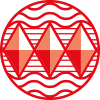Online Safety
How to Keep your Child Safe Online
Advice and guidance for parents and carers
The Internet is such an integral part of children's lives these days. It opens up so many educational and social opportunities, giving them access to a world of information and experiences.
Whether on a computer at school, a laptop at home, a games console or mobile phone, children and young people are increasingly accessing the Internet whenever they can and wherever they are.
As you would protect your child in the real world, you will want to make sure that they are safe whatever they are doing. Like learning to cross the road, online safety skills are theirs for life. If your child understands the risks and can make sensible and informed choices online, they can get the most from the Internet and stay safe whilst doing so - particularly from those people who might seek to harm them.
Popular Websites
This section gives a brief outline of popular sites your child may want to access and what they do.
| Facebook is a social network, which lets you create a page about yourself. You can add friends, share pictures and videos, write on people’s pages, send instant messages and join online groups. | Twitter is a messaging service that lets you post public messages called tweets. These can be up to 140 characters long. As well as tweets, you can send private messages. Brands and companies can also have Twitter accounts. | Snapchat is an app that lets you send a photo or short video to your friends. The ‘snap’ appears on screen for a matter of seconds before disappearing. There’s also a feature called Snapchat Story that lets you share lots of snaps in a sequence for up to 24 hours. |
| Instagram is a picture and video sharing app. Users can post content and use hashtags to share experiences, thoughts or memories with an online community. You can follow your friends, family, celebrities and even companies on Instagram. | YouTube is a place to watch, create and share videos. Videos can include things like music, animation, online blogs and clips from TV shows. You can create your own YouTube account, create a music playlist, and even create your own channel, which means you will have a public profile, and it allows you to comment on videos and create video playlists. | TikTok is a free social media app that lets you watch, create, and share videos often to a soundtrack of the top hits in music right from your phone. And just like YouTube, Tik Tok is an interactive world of videos that lets you connect with friends and admirers through likes, comments, and even duets. |
|
Discord is a group-chatting app originally built for gamers, but which has since become a general use platform for all sorts of communities. |
For more information regarding these and other websites please click on the information icon above. |
Internet for Parents (How can you protect your child online)
In this section we will provide links to websites that will inform you of all you need to know about how to ensure your child is safe when going online.
 |
 |
 |
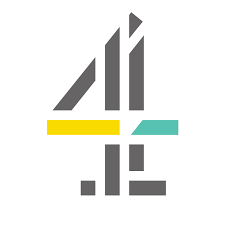 |
 |
 |
 |
 |
| Childnet | Digital Awareness | Get Safe Online | |
 |
 |
 |
 |
| Google Safe Search | Instagram Guide | Internet Matters | |
 |
 |
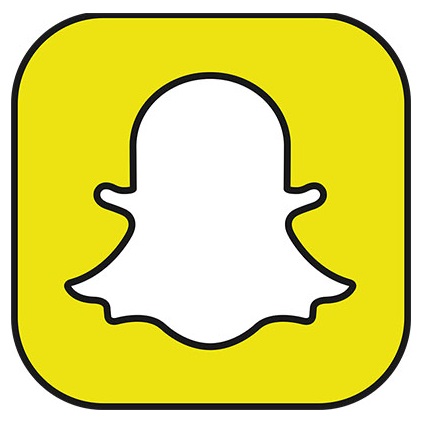 |
 |
| Think U Know | |||
 |
 |
 |
 |
 |
 |
 |
|
| Warwickshire |
The `Exposed' slide presentation, shown in assemblies, alerting students to the inappropriate use of social media, is available in PDF format below.
Assessment, Target-setting & Reporting
Class Charts
Cultural Capital Days 2023
FAQs
Health & Wellbeing Hub
Lunch Menu and Allergens
Ofsted - `Parent View'
Online Safety
ParentPay
Parents' Evening Booking System
School Communication
School Day Timings
Student Progress Report
Term Dates
TIAAS
Understanding Progress 8 - Information for Parents and Carers
Uniform
Year 6 Transition
Year 10 Curriculum Information Evening 2024-25
Year 11 Curriculum Information Evening 2024 - 25
Year 7 Curriculum Information Evening 2024-25
Year 8 CURRICULUM INFORMATION EVENING 2024-25
Year 9 CURRICULUM INFORMATION EVENING 2024-25